
Are you like Jessica, a Smule star with a closet full of recording equipment that’s been collecting dust for the past 2 years, 5 months, and 20 days?
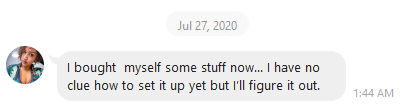
Well, it’s time to dust off that gear and start recording like a pro! In this tutorial, we’ll be walking you through the process of setting up the equipment that Jessica has, It’s a typical Smule station setup with a phone, interface, and mic. This setup will also be good for apps like GarageBand and Bandlab.

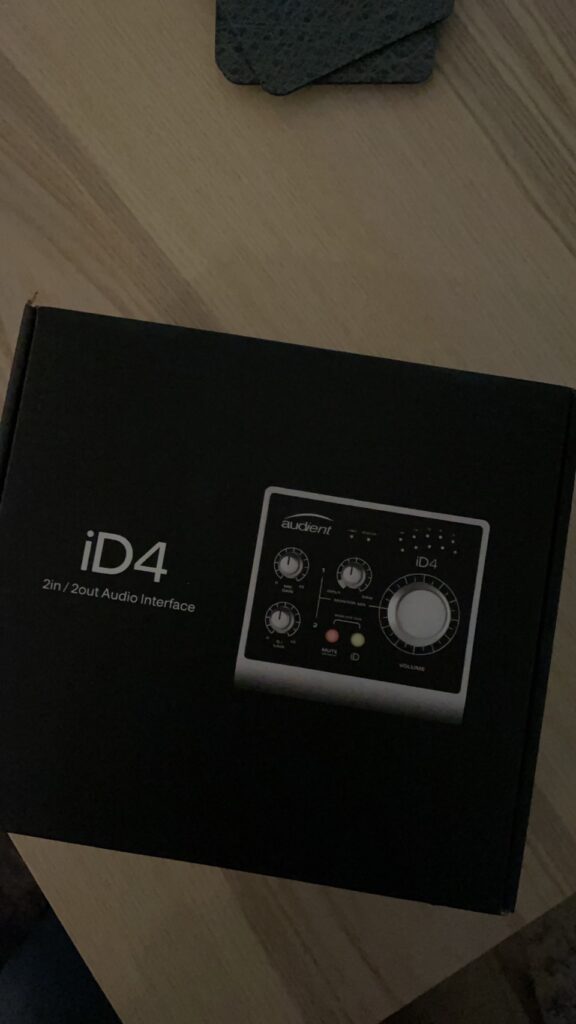

These are the three main components we’ll be hooking up to an iPhone. It should generally be the same- mic, an interface, and headphones.
amzn_assoc_tracking_id = “harmhouse-20”; amzn_assoc_ad_mode = “manual”; amzn_assoc_ad_type = “smart”; amzn_assoc_marketplace = “amazon”; amzn_assoc_region = “US”; amzn_assoc_design = “enhanced_links”; amzn_assoc_asins = “B098FJK2VK”; amzn_assoc_placement = “adunit”; amzn_assoc_linkid = “d70c281c4d5b7e8f2a9bdf0c34dad41b”; amzn_assoc_tracking_id = “harmhouse-20”; amzn_assoc_ad_mode = “manual”; amzn_assoc_ad_type = “smart”; amzn_assoc_marketplace = “amazon”; amzn_assoc_region = “US”; amzn_assoc_design = “enhanced_links”; amzn_assoc_asins = “B001N0EPNE”; amzn_assoc_placement = “adunit”; amzn_assoc_linkid = “893326edf259102fc21fc26ba1278a57”; amzn_assoc_tracking_id = “harmhouse-20”; amzn_assoc_ad_mode = “manual”; amzn_assoc_ad_type = “smart”; amzn_assoc_marketplace = “amazon”; amzn_assoc_region = “US”; amzn_assoc_design = “enhanced_links”; amzn_assoc_asins = “B09DRPS3YG”; amzn_assoc_placement = “adunit”; amzn_assoc_linkid = “977655df6da6204fb83a01cb49f2837e”;In addition to the main components. We’ll need some adapters and crucial pieces. The ID4 draws it’s power via USB, so we’ll need a powered USB hub (We’ll run some tests with and without the hub, but just get one to be on the safe side). We’ll also need an Apple iOS USB Adapter to allow us to plug a USB cable into your device along with some power to simultaneously charge your device.
amzn_assoc_tracking_id = “harmhouse-20”; amzn_assoc_ad_mode = “manual”; amzn_assoc_ad_type = “smart”; amzn_assoc_marketplace = “amazon”; amzn_assoc_region = “US”; amzn_assoc_design = “enhanced_links”; amzn_assoc_asins = “B01F7KJDIM”; amzn_assoc_placement = “adunit”; amzn_assoc_linkid = “bc8f954addbc1f2e98cfee55d2c2d1cc”; amzn_assoc_tracking_id = “harmhouse-20”; amzn_assoc_ad_mode = “manual”; amzn_assoc_ad_type = “smart”; amzn_assoc_marketplace = “amazon”; amzn_assoc_region = “US”; amzn_assoc_design = “enhanced_links”; amzn_assoc_asins = “B083XTKV8V”; amzn_assoc_placement = “adunit”; amzn_assoc_linkid = “74fee9e57ccc429382813f4fcd783d8e”;First things first, you’ll need to plug in the iPhone USB adapter into your phone and then plug in the powered USB hub. Next, take the output USB cable and plug it into the USB port of the adapter. Now, grab the iRig HD 4 interface and plug it into the USB hub using the USB-C to USB cable. Once the iRig HD 4 is plugged in, it should power on.
Next, take the microphone cable and plug it into the iRig HD 4 interface and the Sontronics STC-20 microphone. Now you’re all set up and ready to start recording! Just make sure to set the gain on the iRig HD 4 and plug in some headphones to monitor your recording.
Now, we know Jessica is known for her powerful vocals, but let’s be real, she couldn’t make a bad recording if she tried. See the difference for yourself. Now it’s your turn to unleash your voice. Just don’t be like Jessica and let your equipment sit in the closet for 2 years. Get out there and start recording!”
If I’d make any changes to the setup, it would be the interface. Get whatever 2nd interface you want, but the first one you get should be an iRig or an iRig duo. The id4’s need for external power adds on a lot of extra pieces. I like having a more streamlined setup. But it will work fine either way. Keep in mind that the instructions are general, and you should refer to the manual and the specific instructions of the device that you have to operate it. This was just a setup tutorial.